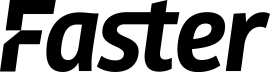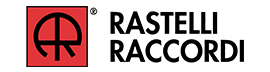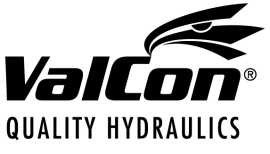You didn’t find a suitable answer to your question? Then we look forward to receiving your message.
Can I review the current stock level of the items? | up |
The availability of an article can be easily recognized by displayed symbols in our InduShop. As soon as you have logged in to the InduShop with your access data and selected a desired article, you will see the availability of this article. Total available stock quantities per item are not displayed. However, if you want to place a large order via the InduShop, we will be happy to support you personally in the sales department with further information. | |
Can I review the exact delivery times per item? | up |
This is not possible at the moment. Variable factors, such as the stock level, the delivery address or the time of the order, influence the delivery time, so that this cannot be indicated per article. | |
What are my payment options? | up |
At Indunorm, only purchased on account is offered as a payment method. | |
I need a smaller quantity of an article than the smallest purchase unit (PU). Can I still order this smaller quantity? | up |
No, for some items purchase units (PU) have been set based on our experience and handling. If you cannot change the quantity into 1 piece for an item using the drop-down field, ordering a smaller number of pieces than the PU is not possible. | |
Can I save a shopping basket for later use? | up |
Yes, when you are in your shopping basket, you have the option at the end of the basket to save it under Add products to stored basket. After clicking on the button, you can add an individual name to your shopping basket. | |
Can I save different shopping baskets? | up |
Yes, you can save an unlimited number of shopping baskets and add an individual name to each basket. | |
Where can I find my stored shopping baskets? | up |
When you are logged in, you can find your shopping basket templates at the top right under MY SHOP > My stored baskets. | |
Where can I find the quickorder form? | up |
When logged in, you will find the quick order form at the top right under MY SHOP > Quickorder. | |
Where can I enter item-related commission numbers? | up |
Article-related commission numbers can be entered in your already filled shopping basket. When you are logged in, you can enter an individual commission number in the Commission field under each item in the shopping basket. Then click on Update basket at the end of the shopping cart so that the commission numbers are saved.
If you would like to enter information for the sales department in your order, please use the comment or reference field at the end of the order process in the 4/4 Summary and Order Confirmation. | |
When is a minimum quantity surcharge applied to my order? | up |
A minimum quantity surcharge will be charged from a net goods value of less than €100.00. Due to the processing effort, we charge a surcharge of €10.00 for small orders. The minimum quantity surcharge does not apply to express orders. | |
Can I review my open orders and arrears in the InduShop? | up |
Yes, to review your open orders, delivery notes, invoices as well as credit memos, please log in to the InduShop with your access data first. Next to the search bar, on the upper right side of the screen, please click under MY SHOP on Order History. Here you can easily enter a desired period of time and check your open orders, delivery notes, invoices and credit memos. | |
Can I review the stock of a hose in the InduShop and select individual hose lengths? | up |
Yes, this is possible for all hoses that we offer by meter. In our online hose warehouse, you can view existing production lengths/cut lengths per hose type and select the desired hose length. Please log in to the InduShop with your access data and select a desired hose. Below the displayed price you will find the button Additional selection. By clicking on the button, the extended quantity selection is shown. Here you have the following options: You can...
a) order a desired quantity of the purchase units specified by Indunorm.
b) order an individual desired length (exact cut).
c) select an existing length from our hose warehouse and save cutting costs. Therefore please enter your desired hose length and click on Check available length. Available hose lengths will be displayed. Choose one or more lengths and click on Add selected length. | |
Where can I find the contact details of my personal sales contacts? | up |
To view the contact details of your personal sales contact, please log in to the InduShop with your access data. After the successful login you will find the contact data within the quick contact bar on the right side of the screen. Simply move the computer mouse over the icons and click on To your contact persons. | |
What do I need Indunorm crimp charts for? | up |
The Indunorm crimp charts provides you with an important information that you need for the production of a safe hose line. For the production of a safe hose line, other factors are relevant in addition to the crimp charts, such as the fitting system, the fitting that matches the hose, any skiving dimensions and the type of assembly control (final production control). The final production control of the hose line can be achieved with special Indunorm test gauges. If a check with the Indunorm gauge is specified, the bore collapse should be checked after crimping. The optimal bore collapse is essential for a safe hose line in this case. The crimp dimension given on the Indunorm crimp chart is always a reference value and must be readjusted until the optimal bore collapse is achieved. | |
Is it possible to download a datasheet for each product? | up |
Yes, a datasheet can be created for each article. To do this, simply enter the desired article number into the search bar or click directly on the desired product in the InduShop. Then you can generate a datasheet on the right side by clicking on Create datasheet. The datasheet will be opened as a PDF file in a separate window. | |